Aadhaar Card is an important Document as your ID and Address proof. A valid citizen of India should have an Aadhaar card. It consists of 12 digits. The tag time of Aadhaar card ‘Mera Aadhaar, Meri Pehchaan‘” itself defines its importance. Before 2016 the tagline was ‘Aam Aadmi ka Adhikar’ after the BJP government, 2016 changed the tagline. But you might have a question in your mind about whether Aadhaar card is mandatory? the answer to this question is no because recently, In a ruling by the Supreme Court of India, the apex court has made it very clear that the Aadhaar card cannot be made mandatory as of now by the Government of India. But still, Aadhaar card is count in the important documents because it is made on your biometric data like your eye retia scan and your fingerprint. In this article, I will share how you can download your E- Aadhaar card online by your name, phone number, without phone OTP verification, and by entering Enrolment ID (EID).
Also check out: iPhone 13, pro & Max Specs and full comparison
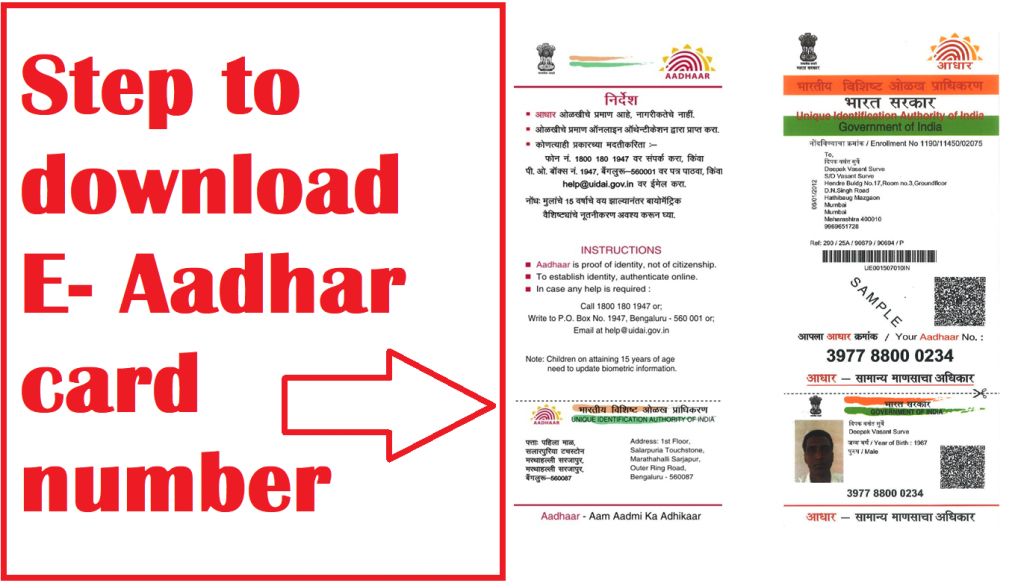
Download the E Aadhar card by Enrolment ID (EID) and time of enrolment
If you do not know your Aadhaar card and want to download your E- Aadhaar card, then you need your EID, While applying for the Aadhaar first time you will get a receipt (acknowledgment slip) in which your EID is mentioned. It contains a 14 digit enrolment number (0123/45678/91011) and the 14 digit date and time (dd/mm/yyyy hh:mm:ss) of enrolment. These 28 digits together form your Enrolment ID (EID).
Follow the following step to get your E Aadhaar by Enrolment ID:-
- Open the official website of UIDAI.gov.in by clicking here.
- Now enter your 14 Digit Enrolment ID. The time of enrolment is optional. So, there is no need to fill your time of enrolment.
- Now type the Captcha Verification in the given box and hit the “Check Status” button.
Note: In case if you lost EID you can retrieve lost or forgotten EID by your registered mobile number. You can get back your lost Enrolment id by Apply for a lost UIDEID. Click here to apply now.
Also check out: Covishield vs Covaxin: Full Comparison, Efficacy Rate, Benefits, Side Effects
Step To download the E Aadhaar Card by 12 Digit Aadhaar number
It is the simplest and easy way to get your E Aadhaar card on your mobile. there is an easy step that you need to follow:-
- Visit the official Unique Identification Authority of India (UIDAI) website at e-Aadhaar by Unique Identification Authority of India (uidai.gov.in).
- Now enter your 12 digit Aadhaar card number.
- Now you need to enter your full name.
- Now you need to enter either your registered mobile number or email id. Here those users who do not have their registered mobile number or forget their registered mobile number can enter the email id to get the E- Aadhaar on their device.
- Now enter the captcha verification code and press send OTP button
- Now fill the OTP which would be shared on your Registered mobile number or on your registered email address.
- Now click on preview button and download
Also check out: BGMI Redeem code
Step To download the E Aadhaar Card without phone number OTP verification
- Firstly, Open the official UIDAI website, and tap on the “My Aadhaar” link in the menu bar.
- You then click on the ‘Order Aadhaar Reprint’ option in the drop-down menu.
- Now enter your 12-digit Aadhaar number. You can also select the VID Option instead of the Aadhaar card number to enter a 16-digit Virtual Identification Number (VID).
- After that, you have to enter the captcha code.
- Now here in case you lost your sim/ mobile number and you want to download the card without your registered mobile number or without OTP, then you will have to click on the ‘My Mobile number is not registered’ option.
- Once done, you have to enter your alternative number or non-registered mobile number.
- Now, you need to click on ‘Send OTP.’ You will then get a One-Time Password (OTP) on the alternative number you just entered. Users will also be asked to click on the ‘terms and conditions’ checkbox, after which they can click on the ‘submit button.
- Now in the final step, you will be redirected to a new page, showing ’Preview Aadhaar Letter’ for further verification for reprinting. After this, you need to select the ‘Make payment’ option.
Also check out: Salman Khan Real name, Net worth, family etc.
Step To download the E Aadhaar Card by Name and Date of Birth
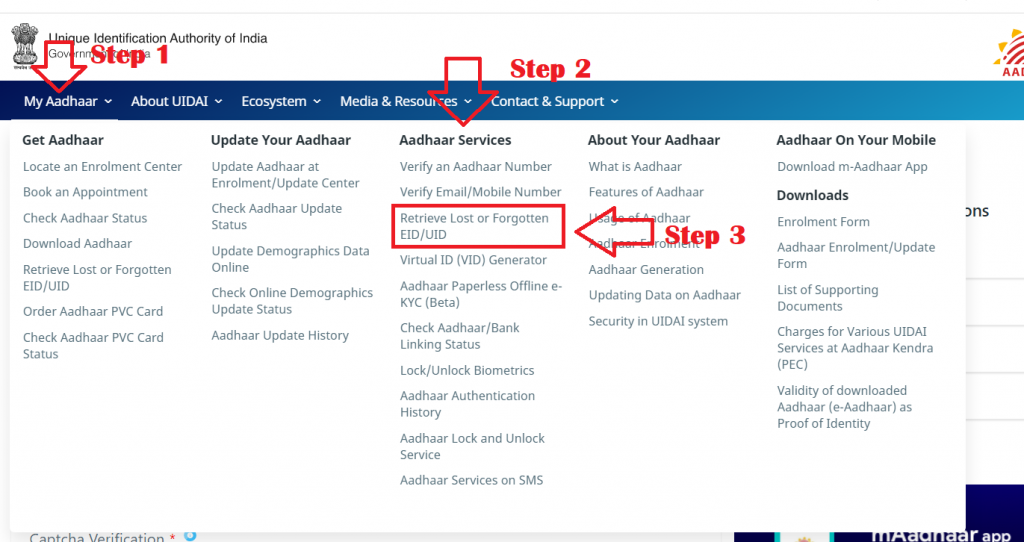
If you do not have your EID or Aadhaar card number then still you can download your E Aadhaar card on your mobile. To download e Aadhaar card by name & DOB follow the following mentioned step.
- Open the official UIDAI website, On the front page, click on the ‘My Aadhaar’ option in the menu bar. Under the ‘My Aadhaar’ option, go to the ‘Aadhaar Services’ in the drop-down submenu bar, Click on the ‘Retrieve Lost or Forgotten EID/UID’ Or simply click here.
- Now fill in your personal data like name and date of birth etc.
- You can also select “I want to retrieve my lost or forgotten:” Aadhaar No (UID) or Enrolment ID (EID) as per your convenience.
- Now finally write the Captcha verification code and hit the Send OTP button.
- Now the OTP (one-time-password) will be shared on the registered mobile number.
- Enter the OTP and you can successfully able to download your E Aadhaar card as pdf.

aadhar card khovai gayel chhe