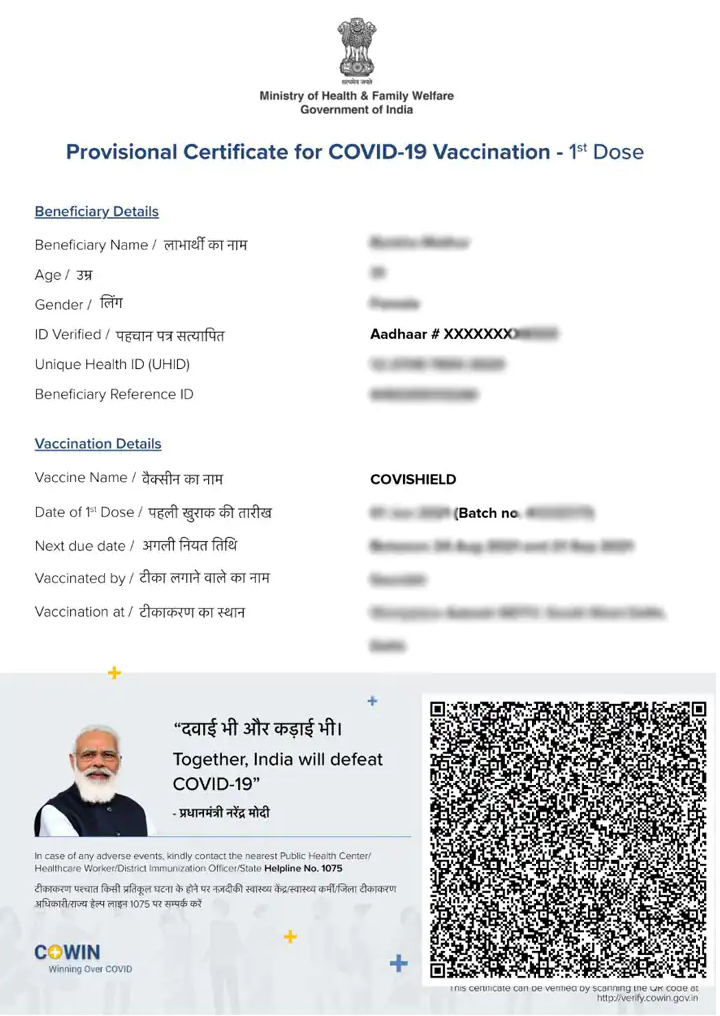Covid-19 Vaccine certificate verification at cowin.gov.in complete process mentioned here. If you had taken the first or second dose of vaccine you should have to verify your Covid vaccination dose and details for its legitimacy. Government drive the biggest vaccination for every citizen in India for free so everyone can vaccinate themself and save their life from the coronavirus. Government achieve a milestone that they vaccinate almost 100+ crore peoples now everyone should download their 1st and 2nd dose certificate and check all details that are mentioned on the certificate is correct or incorrect. Here we will share the direct link to download the covid vaccination certificate and complete step by step process to verify your vaccination certification.
Cowin Covid-19 Vaccination Certification Verification- Dose 1, 2
Most people wonder why covid vaccination certification verification is important and what is the process of doing so. The verification will help you to know you had taken the 1st and 2nd doses in a given time interval or both doses are the same. You will get Name, phone number, vaccinated centre detail, vaccine name (covaxin or covishield), date of vaccinated, 1st and 2nd dose time date and all mandatory details that will track your complete covid vaccine drive and is some details are incorrect you can look through that.
Here we are going to share an easy step by step process that you should have to follow to get your corona vaccine certificate verified officially by the government of India on https://verify.cowin.gov.in/. If you had not to downloaded your Vaccine certificate PDF Kindly visit the link below:
Steps to verify Cowin vaccine Certification at cowin.gov.in
Here is how to do officially verification of Cowin 1st and 2nd dose vaccination certification 2021 and check your authentication of certificate:
- First of all, go to the verify COWIN Vaccine Portal i.e verify.cowin.gov.in which subdomain is specially created for people you only want to verify certification
- After opening the website you will get a proceed button named as “VERIFY”
- This link will send to a verification page where you can verify your certificate through QR Code
- Bring your mobile camera toward QR Code and don’t forget to give camera permission to the browser
- Then after scanning your verification will be displayed on your screen
- Followed the same process to verify another certificate
Details mentioned on Cowin Vaccine Certificate
Here are the following details that you will get on your provisional certificate of COVID-19 Vaccination 1st dose and 2nd dose
- Beneficiary Name
- Age
- Gender
- ID Verified
- Unique health ID UHID
- Beneficiary reference ID
- Vaccine Name
- Date of 1st dose
- next dose date
- Vaccinated by
- Vaccinated at
- QR Code
Watch Certificate Verification Video
The Certificate verification process is explained completely in the video. Also watch video to know verification methods