The Central Region of SSC will open the window to download the admit card for paper 1 on their official website. The link will activate soon by which students can download their admit card by name, roll number, date of birth & registration ID. The admit card for the CR Region is live now and can access by following the steps & direct link that I am going to share in this article. All the candidates who were eagerly waiting for their admit card are requested to read the whole article because we are going to share some very important things you need to do along with your admit card or else you won’t be allowed to appear in the exam.
Also check out: SSC Selection Post Phase-IX 2021 [OUT]- 3261 Posts, Apply Online Link
SSC Central Region MTS Admit Card 2021-2022
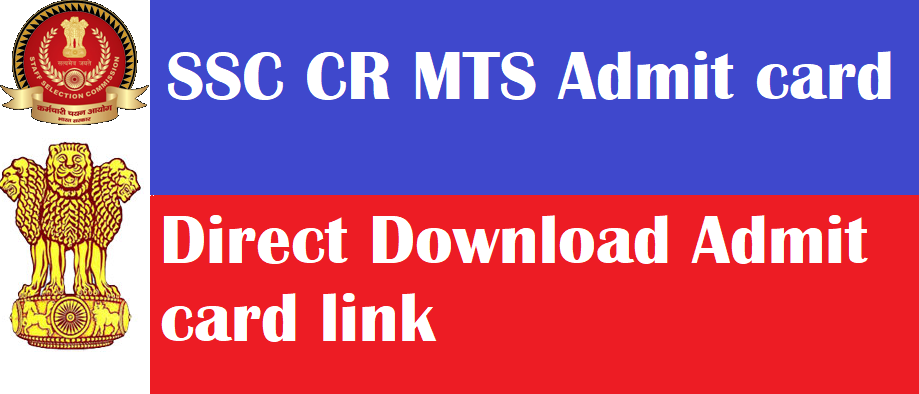
The Selection staff commission has stopped accepting online applications Form on 30 April 2022. Lakhs of candidates will be expected to apply in the central region of India for the post of MTS (Multitasking Nontechnical staff). All the candidates can check some important aspects of this exam.
| Exam name | SSC MTS 2021-2022 paper 1 |
| Location | Lowther Road, Allahabad, Uttar Pradesh-211002 |
| Region name | Central Region |
| Applied candidates | 3 lakh + |
| Exam date | June 2022 |
| Admit card released date | June 2022 |
| Admit card direct link | Release soon |
| Result date | NA |
| Official website | ssc-cr.org |
Before Download the admit card on your device I want to point out some very important guidelines declared by the SSC officials. All the candidates should reach the examination center on reporting time. The candidates won’t be allowed even 1 minute late to appear in the exam. Secondly, candidates should not carry any pen, pencil, watch with them. They will provide you rough sheet and pen in the examination centre. Also, candidates should not wear any type of bracelet, rakhi, or holy thread on their arm otherwise they will cut and throw it. They will also do proper security checkups and even ask you to take off your shoes & Socks.
Also, check out: SSC CHSL 2022 Result date (OUT) Check Tier 1 Merit List, Cut off Marks
The only thing you are allowed to carry with you in the examination hall is a print of your admit card, 2 color photograph, a Water bottle, hand sanitizer & a Mask.
Now you know what you are allowed to carry in the SSC examination hall. Now let’s talk about the steps you need to follow to get the hall ticket on your device.
Step to Download SSC CR Admit card 2022
- Visit the ssc.nic.in website
- Now select Admit card section available on the header of the website.
- Now select the Central Region from the URL column of the table.
- Now you will be redirected to a new page. where it will ask you for captcha verification with a tag ‘I am human’ on it.
- Click on it and complete the captcha verification.
- Now A popup would be appeared on your screen, press the cross on the screen and close the popup window.
- Now on the homepage in the yellow background, you will see on the top a link that says “STATUS / DOWNLOAD ADMIT CARD FOR MULTI TASKING (NON-TECHNICAL) STAFF EXAMINATION 2021-2022“.
- Click on that link, now you would be redirected to a new page. Read all the instructions on that page and finally on the “click here” red color link to download or check the status of your hall ticket.
- Now click on the Proceed button, Now you can download your admit card either by your name, roll number, Date of birth, or Registration ID.
If you faced any problem then you can also follow the following direct link to download your admit card.
SSC Central Region Admit card direct Link: Get Now (if your admit card is not showing then do not worry, this might be happened because of different exam date. When your date comes near you will automatically be able to download your admit card. SSC Also send you Hall ticket on your Registered email ID)
You can also download other region admit cards: Check out SSC MTS Admit Card for all regions
If you have any doubt about the error you are facing while downloading your admit card, you can ask us in the comment box, we will reply to you as soon as possible. you can also contact the official SSC CR Helpline number which is given below
Central Region of Staff Selection Commission Technical Help Line number: 0532-2460511/ 9452424060
